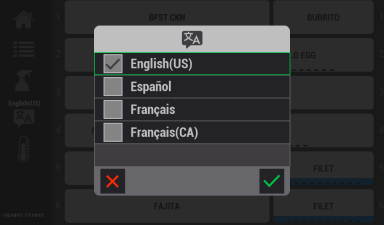Selecting Menu Languages
Navigation: Home > GO > Language. See Operating Controls.
Once multiple languages are selected in the Settings menu they can be selected from the GO menu screen. This is a quick way to change languages for crew members who speak different languages.
![]()
- Tap the Language icon. The Language menu displays.
- Tap a language from the menu.
- Tap the Green Checkmark to save and continue, or Red X to exit without making a change.